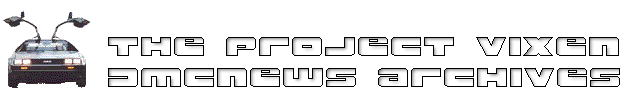
Re: ASI Radio clock setting
[Date Prev][Date Next][Thread Prev][Thread Next][Date Index][Thread Index]
Re: ASI Radio clock setting
- From: "David Teitelbaum" <jtrealty@xxxx>
- Date: Sat, 05 Jul 2003 03:40:06 -0000
To set the clock you must first have it indicate a time (turn the key
on). Next there are two hidden buttons, one to the left of fast rewind
which is for hours and one to the right of the fast foward for the
minutes. You need to use a toothpick or a straightened out paper clip
and push in gently till you feel it "bump". Be careful not to force
anything or you may damage the button. You can only go foward. If you
have a battery master switch you will find yourself doing this often.
You also lose your station presets. I removed the fuse for the radio
and ran a wire from the radio side of the fuse to the "hot" side of
the master switch with an inline fuse. Now when I turn off the battery
I keep the time up AND the station presets.
David Teitelbaum
vin 10757
--- In dmcnews@xxxxxxxxxxxxxxx, jordan rubin <nuttenschleuder@xxxx> wrote:
> Hello all:
>
> In reference to the ASI radio tape deck. Does
> anyone know how to set the time on this thing besides
> waiting until midnight to unplug the battery?
>
>
> thanx
>
> jordan 11613
 Back to the Home of PROJECT VIXEN
Back to the Home of PROJECT VIXEN
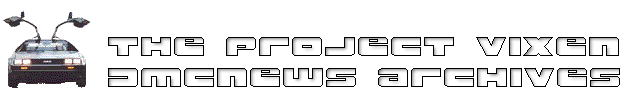
 Back to the Home of PROJECT VIXEN
Back to the Home of PROJECT VIXEN