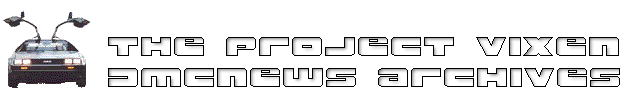
[DML] Re: Otterstat Popped Out While Driving
[Date Prev][Date Next][Thread Prev][Thread Next][Date Index][Thread Index]
[DML] Re: Otterstat Popped Out While Driving
- From: "Marv Hein" <marvhein@xxxxxxxxxxx>
- Date: Sun, 15 Jan 2006 07:24:20 -0000
I know I'm late to the party, but I got the Treadstone reference
too. ;)
One thing that struck me odd about your post was that your car
appeared to be overheating while it was being driven. Presumably you
were on a return trip when you overheated close to home.
When you are rolling, the radiator should be doing its job from
normal air flow through the radiator, provided your thermostat works,
you have coolant that actually circulates, etc. Especially this time
of year, fans shouldn't really come into play much unless you've been
standing in traffic quite a bit.
Just a thought but my guess is your fans already work OK or you will
get your fans running and still have overheating issues.
Idling in your driveway, your car should warm up to about the 1/4
mark on the temp gauge and the fans should kick in very close to this
point. This is a good way you can monitor your fan operation without
trying to figure it out on the road. Also, are the fans blowing in
the proper direction? They should blow toward the back of the car.
Watch your fingers!
Moving down the road or after the fans have had a chance to bring
temps back down, the needle should ride perhaps one needle-width
below the 1/4 mark. At least this has been a consensus of our club
members when I polled them to figure out my problem and it matches
what I see with my new thermostat installed.
Turned out my thermostat was stuck partially open... but a lot. My
car warmed up some but not properly.
If your fans DO come on and temps continue to rise, I'd guess you
have a stuck or sticky thermostat, maybe stuck a little open but not
enough to efficiently cool your car.
The thermostat is not too hard to replace. I recently figured out how
to do mine. Happy to walk you through it live on the phone if you
want the assistance. I messed mine up a couple of times so I can do
the whole thing in 15 minutes now! Drop me an email if it turns out
you'd like help. Or maybe we can have an AZ club member give you a
hand.
To prevent fans and thermostat from fighting one another (i.e.,
thermostat open with fans on), you will want a thermostat that is
properly paired with your otterstat temp.
Marv
#10820
Las Vegas
Arizona DeLorean Club
www.az-d.org
--- In dmcnews@xxxxxxxxxxxxxxx, "trdstne71" <trdstne71@xxxx> wrote:
>
> Hello!
>
> New to the group... I've owned a Delorean for almost two years
> now. Love every second of it, but naturally have started doing my
> own repairs... :-)
>
> I've been having overheating issues and after researching on the
> internet, I believe my otterstat is dead and the fans don't ever
> come on. To test this theory, I popped the otterstat out and
> jumpered the fan wires directly - the fans came on immediately - so
> I know they're not bad. But I never hear them come on while I'm
> driving or idling.
>
> Long story short, I put the bad otterstat back in (ordered a new
low
> temp one as I live in sunny AZ) and continued to drive the car.
> Last night, my engine temp skyrocketed - fortunately only a couple
> hundred yards from home. Got back and found that sure enough - the
> otterstat had popped out by itself - which leads me to believe I
> didn't reconnect it very well.
>
> Which finally brings me to my question... Usually Fan Temperature
> switches screw in... this one just seems to sit there and be held
> in with a small chinsy metal clip. Doesn't seem very strong for a
> high pressure/temperature system. Is there some special way to
> really make sure it's well and truly secured? I am particularly
> concerned because I should be receiving the new otterstat soon but
> it won't do me much good if it just pops out at the next turn...
>
> Thanks all,
>
> Treadstone71
>
To address comments privately to the moderating team, please address:
moderators@xxxxxxxxxxx
For more info on the list, tech articles, cars for sale see www.dmcnews.com
To search the archives or view files, log in at http://groups.yahoo.com/group/dmcnews
Yahoo! Groups Links
<*> To visit your group on the web, go to:
http://groups.yahoo.com/group/dmcnews/
<*> To unsubscribe from this group, send an email to:
dmcnews-unsubscribe@xxxxxxxxxxxxxxx
<*> Your use of Yahoo! Groups is subject to:
http://docs.yahoo.com/info/terms/
 Back to the Home of PROJECT VIXEN
Back to the Home of PROJECT VIXEN
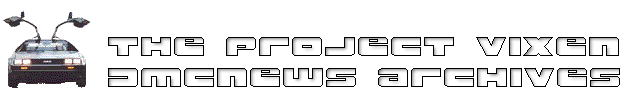
 Back to the Home of PROJECT VIXEN
Back to the Home of PROJECT VIXEN