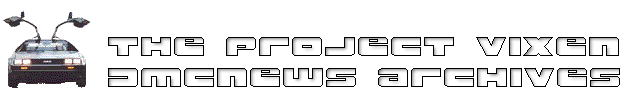
[DML] Mode switch AC/Defrost modification
[Date Prev][Date Next][Thread Prev][Thread Next][Date Index][Thread Index]
[DML] Mode switch AC/Defrost modification
- From: "stainlessilusion" <5n-@xxxxxxx>
- Date: Wed, 21 Sep 2005 02:13:45 -0000
[MODERATOR NOTE - this article and many like it are available at http://www.dmcnews.com/techmain.htm]
While installing Videobob's LED center console lights (which are
awesome btw!), I figured it was a great time to modify the mode
switch to run the AC while in the defrost position. The interesting
thing is-by the looks of things inside the switch- it looks like
they were designed to run AC in defrost but never were
"updated".
Anyway, it's very easy to do, and procedures are below for those
who
are interested. I have a picture online but geocities has bandwidth
limits so if it doesn't come up E-mail me. I have the same
picture-
but larger available, as well as the write-up below in a word
document. If you need either of these or help on this just drop me a
line.
Picture location:
http://www.geocities.com/dansfeather/modeswitchmod.html
Modifying the mode switch:
Removing mode switch:
-Remove center console (#100683)
-Remove heat setting knob, mode switch knob, and fan speed knob
-Remove one screw holding AC "Fascia" panel to mounting frame
-Remove AC Fascia panel
-Remove one screw holding mode switch to mounting frame
-Remove the large rubber vacuum hose block from the back of the
switch
-Maneuver the mode switch so you can see the 3 wires through the cut
out hole that the 3 lights run through[fan fail, lock doors,
defrost]
-Either write down, or remember the configuration of the 3 wires and
remove them
-Remove the mode switch
Disassembling mode switch for modification:
Note: Front of the switch=where the knob attaches to
Back of the switch=where the vacuum lines attach to
The design of the switch allows it to be assembled only one way, so
don't worry when you disassemble the positioning of the pieces.
-Unscrew the 2 screws that hold the diaphragm assembly to the switch
and remove
-Remove the E clip from the shaft in the front of the switch
-Remove the shaft from the mode switch
-push on the front of the shaft while turning the large round white
plastic piece in the back (under the diaphragm assembly you just
removed). There is a notch on the shaft that corresponds with a slot
in the switch assembly, when these align the shaft will push out.
This will take a bit of force and I actually had to hammer it softly
while turning the shaft. Take care not to lose that little metal
ball that holds the switch in the selected position.
-Once you remove the shaft and parts that came with it, set them
aside and begin modifying. (See picture)
Modifying the switch:
All I did was cut a small section from a flat male connector, put it
in that convenient little slot and soldered it in to the connector
as you can see from the picture. My soldering job wasn't
beautiful
so I had to file it down a little. I also wanted to spread out the
solder as much as I could so it would hold better and reduce the
chances of breaking. Take care while soldering, don't let the
connectors in the switch get too hot or you'll melt the plastic
underneath and the studs that hold them down.
Reassembly:
This is reverse of how you took it apart. As mentioned above, the
switch can only go back together one way with all the notches and
ways the parts fit, so it's impossible to put it back together
wrong. Put some grease on the contact surfaces inside before you put
it back together. It is easy to strip or crack the plastic while
screwing parts together too tight-so be careful.
To address comments privately to the moderating team, please address:
moderators@xxxxxxxxxxx
For more info on the list, tech articles, cars for sale see www.dmcnews.com
To search the archives or view files, log in at http://groups.yahoo.com/group/dmcnews
Yahoo! Groups Links
<*> To visit your group on the web, go to:
http://groups.yahoo.com/group/dmcnews/
<*> To unsubscribe from this group, send an email to:
dmcnews-unsubscribe@xxxxxxxxxxxxxxx
<*> Your use of Yahoo! Groups is subject to:
http://docs.yahoo.com/info/terms/
 Back to the Home of PROJECT VIXEN
Back to the Home of PROJECT VIXEN
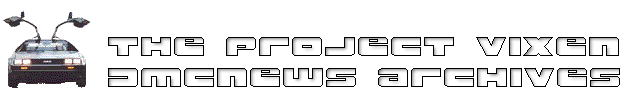
 Back to the Home of PROJECT VIXEN
Back to the Home of PROJECT VIXEN