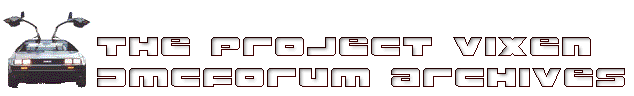
Jim, Could you do everyone a HUGE favor and setup the clock of your computer the right way? The thread between Erik and you gets VERY confusing when your and his messages do not show up chronologically in the list in Outlook. You probably haven't set your time zone correctly, so mthe time transmitted in your messages doesn't corresdpond with the actual time they are sent using a time-zone. Go to "Start -> Settings -> Control Panel", then double click on "Time/Date", select your time zone (I think you're on, GMT -5.00) from the list at the bottom adn THEN set the time and date in the Calendar and clock.. If you want it even simpler; buy a Mac and have it sync its clock via the internet. I do, so I never have to bother about setting that up... JAN van de Wouw Thinking Different... Using a Mac... Living the Dream... Driving a DeLorean... #05141 "Dagger" since Sept. 2000 ------------------------------ ------------------------ Yahoo! Groups Sponsor ---------------------~--> Make Money Online Auctions! Make $500.00 or We Will Give You Thirty Dollars for Trying! http://us.click.yahoo.com/yMx78A/fNtFAA/i5gGAA/HliolB/TM ---------------------------------------------------------------------~-> To unsubscribe from this group, send an email to: DMCForum-unsubscribe@xxxxxxxxxxxxxxx Your use of Yahoo! Groups is subject to http://docs.yahoo.com/info/terms/
<<attachment: winmail.dat>>
 Back to the Home of PROJECT VIXEN
Back to the Home of PROJECT VIXEN